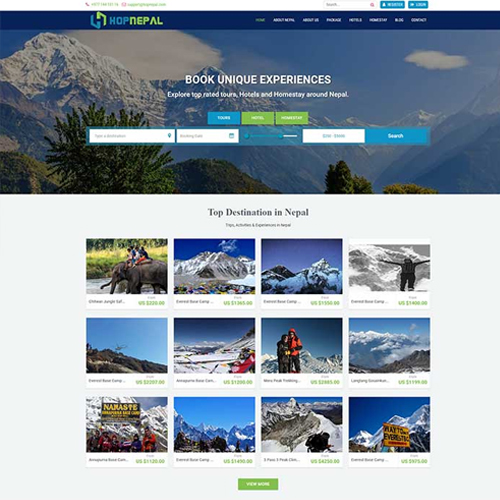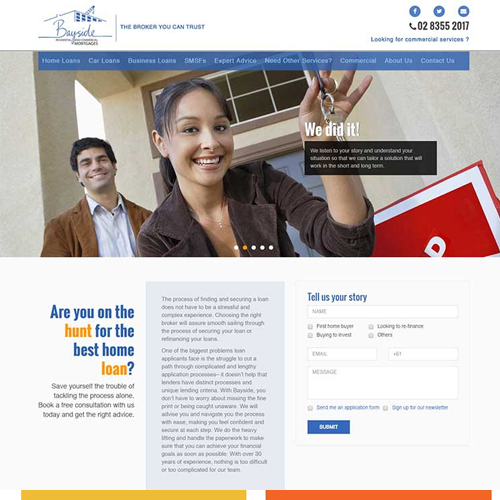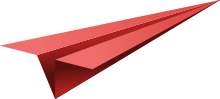5 Reasons To Use Typo3 CMS Development Sydney For Your Next Website
It has been very often said that a business person who changes his website CMS ends up changing his fortunes. In terms of improvements to your web projects, and successful management of the website, as much as 80% depends on the CMS platform on which you run your website. A free, open-source content management system, Typo3 is considered to be the ace of aces as far as site-building utilities are concerned.
The first use of this CMS platform dates back to the year 1998 and, following the release of its third version, came to be regarded as a brand. Now, a variety of versions have expanded Typo3 to as far as version number 6.2!
In order to clear a situation, business owners need to realize that this CMS is more developer-oriented than the user-friendly versions. Typo3, like all other tools, have their share of advantages and limitations. So let us go about unscrambling them in the appropriate manner. We start our analysis with the various advantages of this development instrument.
1. Extensions that are both hand-made and ready-made
The additional functionalities may be easily implemented by the activation of various extensions. They may be found from the repository of Typo3 extensions and installed via the admin dashboard. As an alternate measure, you can look to create your own application for optimization both on the back-end and front-end. However, it is recommended that you get acquainted with the documentation of Typo3 API as far as possible for this CMS has some really peculiar core functionalities.
2. TypoScript
TypoScript allows you to create your own extension. However, it is used only for the purposes of presentation and configuration. TypoScript, essentially, is an alternate option for XSCT. Also, it may be put to use for all forms of template customization.
3. Various levels of Rights and Permissions
Typo3 CMS allows various permission levels to be set up for the backend users. Moreover, it allows management of multiple websites within one installation while sharing content, extensions, and users between themselves.
4. Content management at a granular level
Another bright side of the Typo3 CMS is the ability to create independent and multiple types of content seperately on every page. For instance, you may create regular multimedia, file links, forms, text, etc.
5. Flexibility is the first thing to consider
Overall, the primary reason why website owners are in love with this CMS development tool is its endless flexibility. This allows the developers to create professional and advanced solutions for the optimization of their websites.
As a precautionary measure, we will also list some of the Typo3 CMS weaknesses!
As far as the Typo3 CMS is concerned, some delicate gradations come into effect when this is not the only solution for developers to work with. There are a number of situations wherein you should not use this CMS and they are as under:
✗ You have plans of creating less than 20 pages (or more than 5000!)
✗ Your website needs implementation of some eCommerce extensions
✗ You want to integrate a CRM
✗ You would like the visitors to your site to create a content
The bottomline is that Typo3 is an advanced solution that is useful for the creation of various websites- be it enterprise solutions or extended websites.