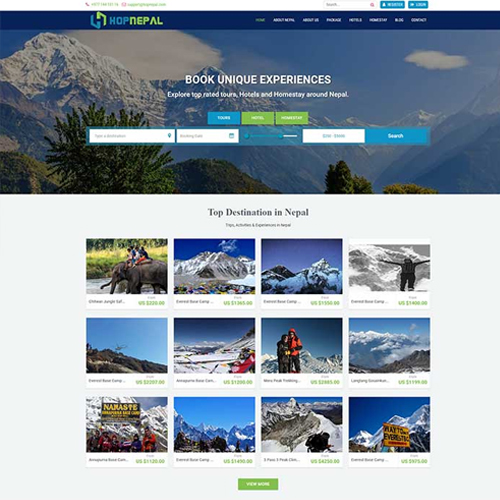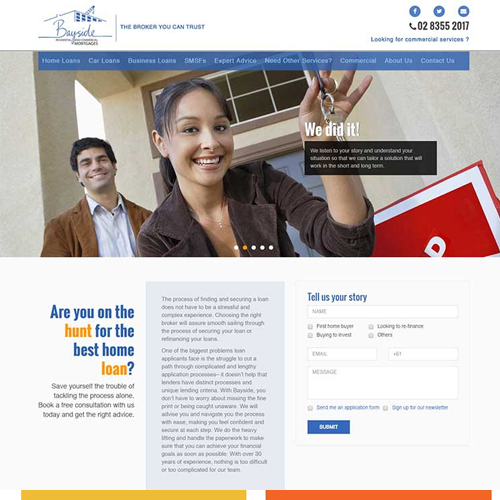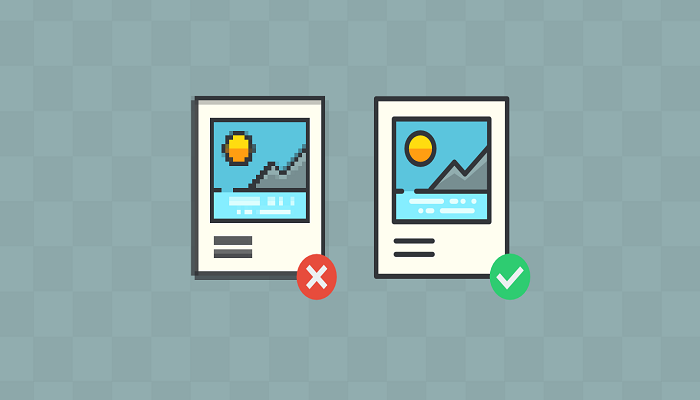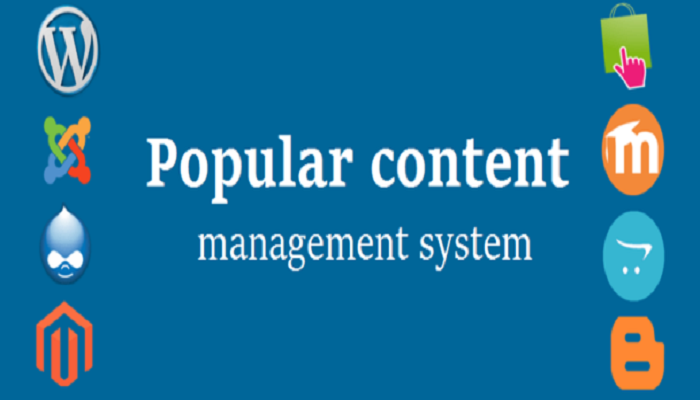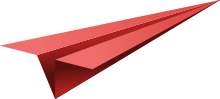Top 10 Image Tools Every Social Marketer Needs
Are you aware of top image tools for the social marketer?
If you are a social media expert, you must be aware of the images and their size. Every social media website needs different dimensions of the images you upload. These dimensions can make a good-looking image of that size or position, be it a Facebook cover image or a cover image for Google+, a Twitter header or so on.
To carry it out manually is a useless project. Now, many images can assist you in operating your images into the sizes and dimensions appropriate for the most, if not all, social media platforms out there.
Find the top image tools every social marketer needs
1. Social Image Resizer Tool

Social media is the indecisive intent. There are many image size rules for different social media platforms that it will be amazing if you can track them all. For an instance, Facebook needs 315px by 851px for its cover image, whereas Twitter needs 1500px by 500px.
Here, the social image resizer tool comes to help. Through this tool, you do not need to struggle with all these statistics and sizes. Only click the thing you desire to produce your photo in, and the tool resizes your image for your social networking site. Now, you can export the photo to different social media platforms, including Facebook, Twitter, Google+, LinkedIn, Pinterest, Instagram, and YouTube.
2. Social Media Image Maker

Social Media Image Maker is likely to cover every essential social media platform out there and more. It is the ideal image tool to get the picture-perfect size and dimensions for almost 16 social media sites and services. Generate profile images, headers, cover images, backgrounds, then post them right to the services from the image tool. Only choose the photo you want to alter, then click Create >Editing page. Then, Drag and drop or upload the photo from the Add your file button below the page. Also, crop your photo to the perfect size; this tool also facilitates you with enhanced filter effects and image changes like sharpness, blur, desaturate and so on.
3. Pablo

Boost your social media engagement through Pablo. Yes, with Pablo, you can make striking photos to post on different social networking sites. Here you can make the image in less than 30 seconds.
Add your quote, include an additional text or a logo, decide your headline text size and colour, then pick your background. Also, you can select any of the complete photos or upload the image. In addition, tweak the photos to transfer a blurred effect or to alter into a black and white image.
After work is complete, you can share it on Facebook or tweet it. Otherwise, it can be kept in Buffer to be planned for future sharing or download to your desktop.
4. Pinwords

Image Tool Pinwords guides you to include a quote or caption to one of six typographic designs. Your text ought to be changed about, distended or contracted to the proper size. Upload a photo you desire to work on or choose an image from the internet to start, select the font or layout that you like, update the text size, then press “Pin it” to save all your updates.
After you complete it, you can share the image through Facebook, Tumblr, Pinterest, Twitter or email. Also, Pinwords facilitates a bookmarklet that can only be dragged and kept on your bookmark bar to start it over.
5. Befunky

Befunky combines three tools: a photo editor, a collage maker, and a tool to provide you with better image effects. Besides the regular tools, Befunky’s image editor tool benefits you with the colour effects such as colour pinhole, chromatic, charcoal, and the capability to include text and graphic components.
In addition, one of its superior features is Overlay, which lets you cover your photo with a predefined form. The exciting thing about Befunky is that you can upload images from different sources that include your computer or webcam, Facebook or cloud storage such as Google Drive and Dropbox.
6. Canva

Canva is one of the perfect image tools for non-designers willing to make a layout image without learning new things. The tool consists of pre-defined templates with the proper size for all the social networking websites. For instance, Facebook cover image, Instagram, Twitter headers, Pinterest graphics and more. Also, it uses custom sizes if required.
You can pick one of the thousands of templates with classy photos and designs from the Layout pane for instant use. It’s easy; change and post. Besides, you can also include text available in the Text template, pick the finest image or a pattern background from the gallery, or upload your personal image, to generate great photos.
7. Recitethis

Quotes are the most preferred content on social networking sites and are shared the most. ReciteThis is one of the exciting image tools that allows you to make quote images very quickly and effortlessly. Just put your quote in the accessible form, and a live preview will be displayed to you. Choose the template you get more appropriate, then press the ‘create’ button.
In addition, you can publish directly to various social networking channels or download the photo. Otherwise, send the permalink of the image, email the photo to your loved ones or clients.
8. Pagemodo

The cover image on a social networking site is one of the first photos because of its place. So, it would be good to use cover images to define your brand in the utmost strike.
Here, Pagemodo can become helpful to you. It consists of many fascinating and customizable themes, allowing you to build a collage image or image with an attractive design. You can include your images, text, logos, shapes, and background and edit the position and dimensions of each element.
9. Share as image

Through one of the useful image tools, Share as Image, you can use text and filters to your photo when you add text to the form, drag and drop the text to place it where you desire. The text area is infinite, include relevant to your requirements. Also, there are choices to save photos to post on Twitter, Pinterest, and Instagram.
For your ease, the pro version is also available. It allows you to update the logo to choose from and offers you additional images and filters. In addition, you can get access to the 10 more templates for usage, which truly saves design time.
10. Infogram

If you want to show infographics, Infogram is one of the easy and remarkable image tools to build infographics speedily. It is simple to use and facilitates different infographic templates.
If you can give maximum time, you can do it manually by using a chart from the cart list and changing the data standards with your personal data usage.
You can get access to other exciting features by paying $15/month. These exciting features include replacing the Infogram logo with your personal logo, download infographics, and additional handy features.
The Final touch,
These are all about the top image tools that help you organize your images perfectly for better social media engagement.
If you know more image tools, let me know by commenting in the box below.