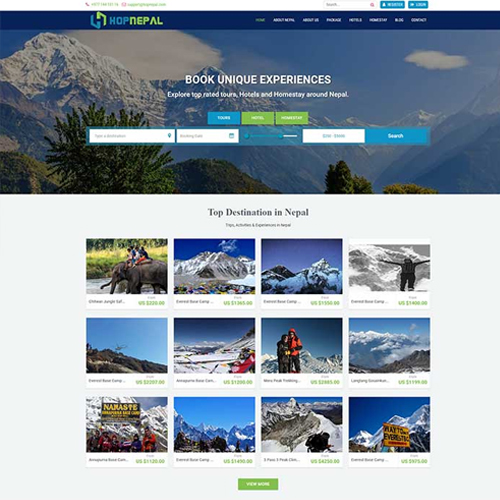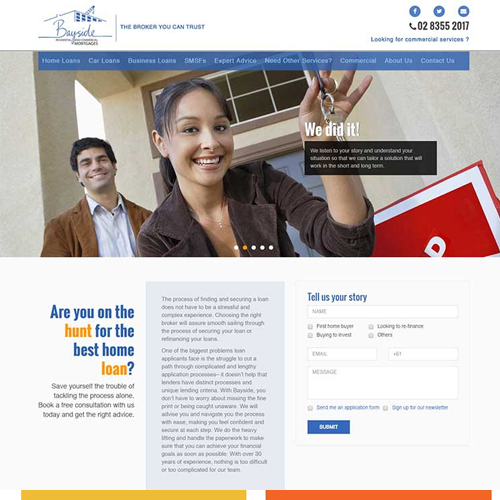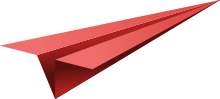Top Tips For SEO-Friendly Website Design
While looking at your business website or improving the present website, you must be stuck with the word “Search engine friendly”.
So, are you aware of SEO-friendly websites?
Well, developing a search engine friendly website consists of two parts, and are search engine friendly website design and SEO.
These days, designing an attractive and functional website that goes along with your client’s requirements is not enough. If you really wish your client to get the most out of the web solution, an SEO-friendly website is necessary.
SEO is the technique of enhancing the availability of a website in search engines through organic search results. Now it has become a workable digital marketing tool for most of the company.
If you are not much familiar with these terms, do not worry, as, in the article, we will be concentrating on search engine friendly design.
What is Search Engine Friendly?
Usually, search engine friendly indicates having a website that has been developed which the search engines will explore, know about your website and add it to their index.
This does not indicate having your website developed only to satisfy the search engines. The website needs to be developed to help your target audience get information first, then integrate practices to help the search engines include your web solution in their databases. Also, you can find various techniques to develop a search engine friendly website.
Tips for SEO-friendly web design
1.Keywords
There are lots of benefits of SEO in the world of the web. Keywords are a key part of any search engine optimization campaign. If you use the wrong keywords, search engines and your target marketplace may not get you. It is essential while starting a website first to begin what the business purposes are.
Which is your targeted area, local, national or global? With this plan, you can create the pages that target these precise keywords or choose where these pages may go down the line when the foundation is assembled.
Process involves:
•Develop a list of potential keywords like the words that are applicable but excessively used
•Include your proposed keywords into a keyword research tool: Wordtracker, Wordstream, Google AdWords keyword, and more.
•Decide the keyword list relevant to the research and develop comprehensive and targeted keywords.
•Make them ready for launch. If possible, it is good to use 3-4 applicable keywords on each page.
2.Keyword Placement
To integrate a website effectively into a search engine, google, firstly, have to tell us what a particular page is related to. It is important to get keywords in the correct position on the page, but make sure you don’t spoil it. Better provide purposeful keywords.
Preferred places:
•Title tag
•Meta description and keywords
•Website slogans
•Navigation
•H1, H2 and H3 tags
•Bullet points
•Alt text
•Title attribute on links
•The main website copy
•Internal links
•Footer links
•URL
•File / folder names
3.Search Engine Friendly Navigation
Basically, having search engine friendly navigation design is all about developing a structure that search engine follows. The key problem for not getting a website in search engines is because the links are used rather than the text. So, assure you bring up this and each link and button are based on the text.
CSS3 consists of a similar effect as Photoshop, which contributes a lot to update the web and speed up the loading time. If possible, stay away from the use of JavaScript. It can be troubling for a search engine to understand and may come up with the crawling problem.
With the emphasis on the mobile device that supports the web, the use of cutting-edge scripting languages on your website may not go well.
4.URL and File Name
SEO optimized URL specifies search engines quickly recognize the page. Also, it is an effective approach for adding the keyword in the URL as this enhances Search Engine availability.
For instance, URL “https://aussieitgroup.com.au/blog/ecommerce-solution/” is a friendly URL, but if you use a similar URL as https://aussieitgroup.com.au/blog/123-solution/, then the URL becomes unfriendly as the search engine and users both may not recognize it. Also, you can see the first option has a better choice of rich keywords, which helps the search engine in the effort to index you.
Also, it is better to provide an applicable name for your images using descriptive keywords. An applicable file name balances the difference between your image, whether it appears in the Google images search box or not.
For example, the filename “abc.jpg” may not be well recognized as “web design-sydney.jpg” when users look for a web design company in Sydney.
5.Crawlability
Crawling is carried out by a search engine bot and uses the links on the website page to discover other pages on the website and the web. This indicates that your links should be in the format that search engine bot can understand.
So, as I mentioned before, search engines are unable to understand JavaScript. You should ensure that any fancy menus can be read by the search engine bot or offer regular links to those web pages for the search engine bot to discover.
Working on a site map is helpful for your visitors if they are confused or lost while exploring the site. Also, it helps search engine bots discover the rest of the web pages on your website.
6.Website images
On the website, the images are mostly ignored in SEO, but you are missing an important part to take your website up if you are doing so. It is the key role in the SEO technique. You have to optimize your image to get instant loading time, resulting in search engine availability.
Make sure you keep the file size of images small as possible as images with larger file sizes may slow down the image load time. Better optimize the image before you upload. The ideal image size is from 30-100kb, and the perfect resolution is 72dpi.
Also, you can include the image size as part of the relevant tag for the image. It is ideal for keeping your images on content on the web page. The more applicable the text all over your image, the better results you will get from better rankings. Include your image within the folder named “image” or anything similar so that the final image URL can be used as /image/image.jpg.
7.Social media
Social Media is one of the key parts of SEO that helps build relationships, interact with your connection, and promote your brand effectively. Also, it lets you expose and develop a reliable community and achieve reliability.
Possibly, link building is the leading reason to jump on board the social media movement. The way users share links among their connections results in inbound links. Thus, social media provides an association with a reasonable channel that helps achieve the result to your satisfaction.
Some major social media websites are:
•Facebook
•LinkedIn
•Twitter
•Digg
8.Content Ready design
Are your web pages rich in informative content?
You must be aware “Content is King”, and effective content marketing can make or break your website. Fresh content-rich of keywords is the key to drive the road of effective SEO techniques.
Website design has to support this by having a content ready design. This indicates setting up your content, Meta tags and providing a dedicated space in your web design for steady content updates. You can do this by setting up a blog on your website and contributing the article based on your niche.
9.Avoid Frames
Frames are ideal for website designers, but they may block search engines to read and index your content. Also, an iFrame page shows various URLs for a single page as each page consists of its own URL.
So, when Google crawls the website with iFrames, the search engine tries to link all the framed content in the parent web page or HTML that enclose iFrames.
Even though there are choices to make these iFrames compatible for Google by indexing in Robots.txt or employing Google webmaster tool, better get rid of them for effective and satisfied SEO results.
10.Avoid splash pages
Do you have splash pages on your website?
Splash page may look good, but they do not direct anything about content to search engines as they cannot read the embedded within images or Flash. Make sure that your website is related to instantly accessible to the spider bots.
Besides, they have to understand if it is related to the searches their audiences are typing in queries. Rather than a splash page, building a content-rich homepage that facilitates search engines and engages the users visually.
Final Touch point,
These are all about search engine friendly website design. To make your special place in the world of the web, there are two factors to please, and they are users and Google. And, the good news is by just applying limited tips, you can make both happy instantly.
If you desire to redesign the website or build a new one, this article surely comes to your help. Also, you can contact us for further queries. We are always available for help.