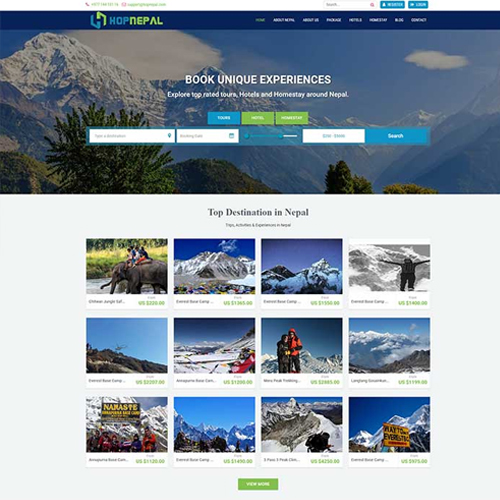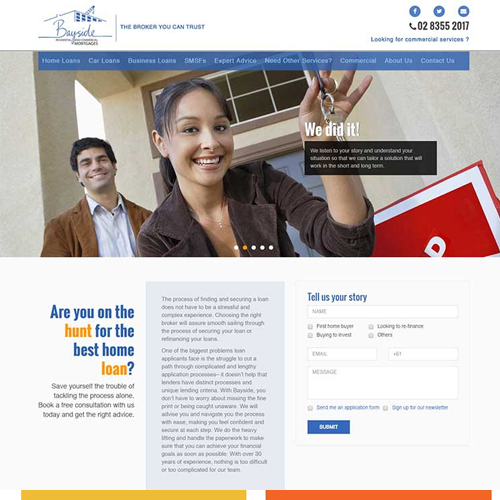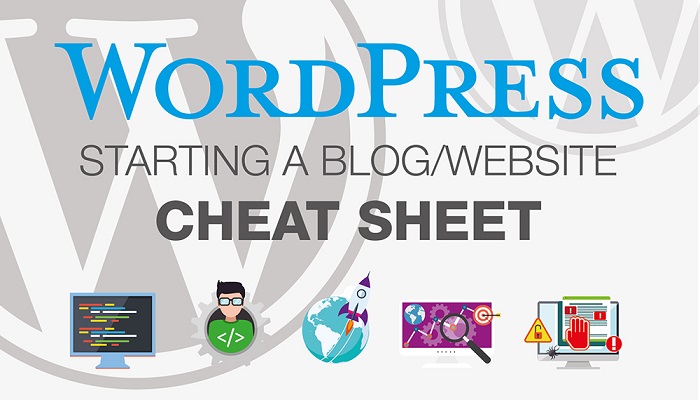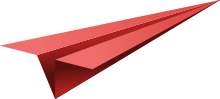Are These Elements Missing in Your Small Business Website?
Although every website developer has different plans and ways of developing the website, they have a similar checklist. You cannot ignore some elements of your website. Honestly, the web is occupied with an awful website, and I am not just talking about bad web design. Many other website components determine how your website looks, and they deal with you.
Website design is essential for small businesses starting from contact details to the customer testimonial. There are lots of crucial elements that every small business website must have to run your business smoothly.
The first impression is essential. Users explore the web to search for the information they are looking for. So, to make the website impressive for your users, do not give up on that content.
With the absence of the website, a business won’t be count as reliable and are expected to decrease their opportunity to be found by the new users. Also, a well-built website allows a small business proprietor to tackle today’s competitive circumstances.
Check out the essential elements for small business website
1. Visually Appealing
These days, customers like to visit the appealing website that gives them different types of interactive experience. Anything can be either striking image, video, or responsive website design. Work creatively with the idyllic website experience.
Utilise images that visibly describe the products and services. Also, you can show them appropriately on the home page. First-class photos and videos distinguish the small business website and products from the competition.
2. Easy navigation
Do not make complicated and confusing navigation design. It must be easy to recognise and simple to use. Based on the website type, some essential rules for effectual navigation design-assist users in exploring the website comfortably.
For instance, the website with parallax scroll mainly contains directional arrows to make the website rich in user-friendly functionality. Better use simple navigation design as the framework for your website development.
3. Apply SEO techniques
While you update your website with images, they should be relevant to your niche and SEO-friendly too. This helps your users to find your business without any trouble. Images are ideal for your web solution but may not always be the main feature that search engines evaluate in your web presence.
SEO is one of the essential factors in your web design as search engines evaluate your website. The keywords used for your website will enable your website to appear on the top page of major search engines like Google, Yahoo, Bing and more.
4. Go for mobile-optimized website
You may not desire to limit your website to desktop users only. There are lots of users who use mobile or other portable devices to explore your website. And, if they cannot find your website, then they may never follow your business. They will run away from your business website, leaving a wrong impression.
So, it is essential to ensure that your small business website can easily change over from the desktop to the mobile platform. Customers can view your website from any device, either desktop or laptop, and you can get help from a website builder that automatically organises a mobile-optimized platform.
5. Offer easily accessible contact details
Is your website’s contact detail visible?
If not, do it. It is the main gateway that your users use to connect with you. You can display contact information at the top of the home page so that users can instantly send their queries to your company. It is better to add a contact form on your contact us page.
Add social media links in the header and footer of your website to draw users’ attention and show them a way to connect with your business. If you have a physical business address, place location details.
6. About us page
MIT is primarily essential for small business website owners to express their significant goals to users. Through the “About Us” page, you can convey your main objectives and some information about your business to users.
It can sketch company philosophies or objectives or how the website is originated. This web page is an ideal place for customer or client testimonials and portfolios. It also serves as a doorway to linked pages and social networking sites as well.
Use the About Us page to present your company information to your visitors. Make sure you do not make it lengthy. Make it simple with an appealing design. To make it more interesting, you can use the images of your team member and brief details about your company.
7. Call to Action Button
You develop a website to make it visible to your websites, right?? Indeed, it is a pathway to provide information about your business to your customers. Here, to make an appealing action, a call to action button should be clear and robust.
Firstly, evaluate the main aim of your website. After that, start designing the call to action button. You can also develop a signup form; it is another well-liked form of a call to action button. Develop a simple form that helps users to fill it up instantly. Make a clear call to action, and the location must be evident on the web page with the contrasting colour button.
8. Search
Do you remember how many times you try to get older information after exploring a website? Here, the search comes to great help. This tool is essential for users to search the news repeatedly. Be sure the search box is visible and comfortable to type the queries.
Build a simple search box and place it on the top of your website. Well, the top right corner is the most preferred place to search.
9. Footer
Footer is the bottom place of the website where you can link your audiences with lots of information without design. You will find a logical location for a small website map, business or contact details, and your website’s internal links.
Keep the footer simple and effective. Anything you do, either choose buttons or link style design, the footer is built to cope up with your website with a minimalistic experience.
10. Beautiful Images
An image speaks a thousand words. Updating a website with beautiful photos is an easy way to influence users to visit your website repeatedly. With a comparatively small set of ideal photography, you can demonstrate your services products to the visitors.
Images are ideal for your web solution, and some website builders recognise the images for your website. Ensure you do not overuse the stock images as your website can look horrible and confusing for the users. Hire a photographer and develop an ideal image for your website. Just depend on custom images instead of stock images to bring out an innovative experience.
Wrapping Up,
From lots of whitespace and remarkable images to search functionality and robust call to action, the visitors expect these website elements as they want to explore the website comfortably.
If you are looking for a web design company for small businesses, connect with us. We help to build an appealing website without missing the elements mentioned above.