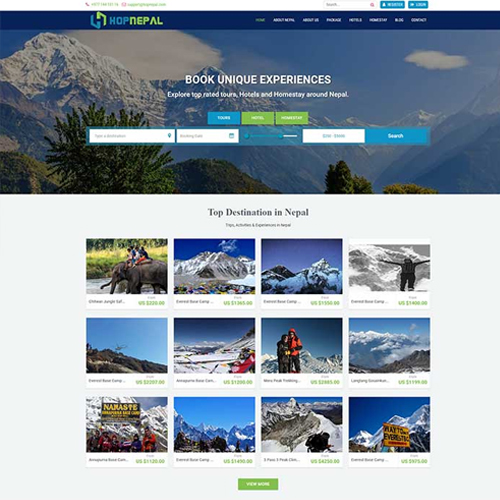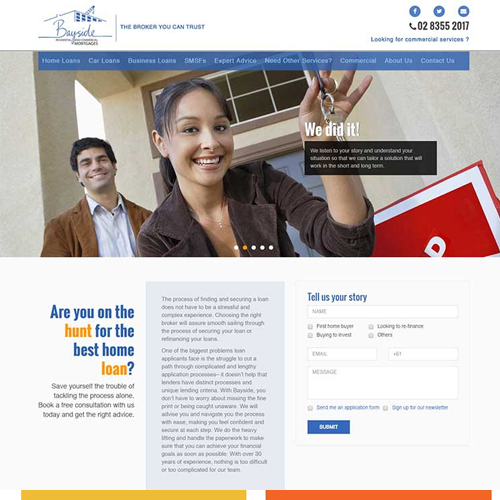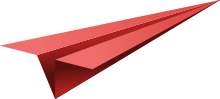Website Design Decision That Every Business Should Follow
Dealing with a website design project is not a game of a child. There are lots of things to consider behind the curtain. You may be a website owner and may have overcome many website issues or attempt to redesign a website that is not working well.
Most users may not be aware of the main scene behind the website design, whether you are a website proprietor or marketing expert of a small business, and understand having a website to win today’s digital marketing battle.
Indeed, the website design comes up with lots of decisions. It would help if you decided the things on every function and feature you want to include, and you do not want to include when you start to design with the flow.
Well, the website design decision is simple to carry out. You can have a clear best among the expected options. Yet, when there are lots of options, you may have trouble understanding and recognise them properly. Better follow web design principles according to your business goal. The website design decision is all about communicating ideas and concepts graphically. Also, recognising them for a better website design decision.
Check out the website design decision
Figure out the main purpose of website
While starting a web design project, you should figure out and work with the key purpose. I hope these points come to your help:
- If you have a web design company, you may wish to demonstrate your advanced rewards with clients’ website as a centrepiece
- If you are employee bounded by the task, you may desire to make a good impression in front of your boss.
- If you are volunteer, you may be looking for praise
- If you are a business proprietor, you may be looking for a way to get the most out of your business.
So, it is better to understand your own requirement and develop an effective website.
Some common website purposes include:
- Develop your brand
Build an online brochure that helps your potential clients, consumers, and associates study your business and look at how to pour light in it. You must be struggling to improve your brand image. You may wish people to know about your company and the services you provide. You must be making some effective ways to let them find you.
- Update product information to bring out local sales
Providing product details for driving your product and service’s local sales at dealer location is good. You can take the example of auto websites. Most of the manufacturers do not sell their websites but focus on the customers to retailers who deal with the products.
- Sell advertisement
Some websites such as Yahoo, Google and others so on are designed for advertisement. Today, you can find lots of space for advertisement and here internet advertisement is going well.
You may deal with the little advertisement if you have a portal website for industry or Google AdSense on your website. However, they may not bring out much income. You can look for advertisement sales as well.
- Sell product or services straight on the internet
So, You desire to conduct e-commerce and explore the national or international marketplace. Right?? You have every kind of order system for the products or maybe a wide-ranging list and provide an online service delivered on the internet.
- Save money
There are lots of ways to save money through online competencies. Most businesses use the internet to save money. To take online orders with an actual credit card and authorisation saves call centre operator charge with the entry errors. Also, online catalogue sales paper, prints and distribution charge.
What do you want outsource or Do it yourself?
You should think about whether to outsource the website design venture or do it yourself with a clear purpose. To carry out the website design project, you should carry out the right features and functionality and different skills you may not get in a single person.
These skills include:
- HTML
An ideal website design software can be helpful. However, HTML codes developed by WYSIWYG “what you see is what you get” programs can be troubling and difficult to maintain. To live your web design to perfection, you should get at the raw HTML code.
- Graphic design, colour experience and creative experience
There may not be software that confers artistic experience for its users, but a good experience is necessary for a beautiful website. Yes, graphic software expertise is necessary to bring out attractive and clean images and website graphics; graphic software knowledge is needed to deliver the smallest possible file size for instant loading.
- Website navigation design and implementation
To make visitors easy to explore the website, mostly on the website with more than 20 web pages. An ideal navigation design appears from a good number of experiences, not software.
- CGI and database programming
Although small business websites use the contact us form and frequently website search package where CGI installation and configuration is necessary. Also, the large business website should be integrated with the online database.
- JavaScript and Flash programming
From the functional website, you can get Flash and JavaScript features that include animation, a drop-down navigation menu, and a small window that opens in response to a hyperlinked question. Automatic windows influencing e-zine subscription can be operative and troubling at the same time.
Focus on the design guidelines
The early decision in website design is mostly well-versed by things emphasized in web design itself. The initial decision talks little about the visual principle and more about the website and its main purpose. They help you to communicate the concept and build your idea.
For instance, the things you try to communicate with web design the honesty. Also, you are willing to demonstrate some information on one page and relate it to another one. Here you can connect them.
Here you can:
- You can highlight same information in similar colour
- Put connected information at the end of connecting lines
- Include all the group of information with a border all over it
- Offer more space among various groups instead of the information within each group
Produce a website navigation system
Since you have placed your site, you can check out how useful an ideal navigation design is. One of the key trouble users get while exploring your website is that they cannot find the content they are searching for. Navigation design is important for both large as well as small business websites.
Follow these basics for effective design results:
- Left-side menu
Incline different website section along with the subsection
- Tabs
At the top of the page helps users to see the important section of your website instantly. This also allows browsing different pages.
- Search
The search feature is more important for the larger website to comfortably let visitors get back to the page.
- Site map
Displays the arrangement and involvement of links to all the pages and sectional pages.
Develop search engine friendly website
Developing a web page is not that difficult. Anyone can do it with a little practice. However, an SEO friendly website is all you need to bring maximum traffic towards your website. And, most of the business may not be aware of doing this. Every website you build should have the elements.
For your ease, I have mentioned some elements here:
- Title
The title should be provocative and descriptive with the key essential keywords from the website. Therefore, make sure you do not keep it more than 80 characters. This shows a hyperlink in the search engine result page, which influences users to click on it.
- Meta tags
Meta tags must have one or more sentences that describe the web page’s content—most of the search engines dhows your description.
- Headlines
In HTML phrasing headline goes like H1, H2, H3 and so on. Make sure you include at least one keyword in your headline and subheadings.
- Body text
The initial paragraph of the content of your web page, article or text should have the major keywords on that web page.
- Hyperlink text filename
Most search engines think that the works within the hyperlinks on your web page are essential, and you can get higher rankings if the file name enclosed in the hyperlink URLs compromise major keywords like widget order page or any other.
The Final Touch,
While dealing with a website design decision, you will be making lots of choices. The purpose of the project and the real definition of website design issues inform the essential decision.