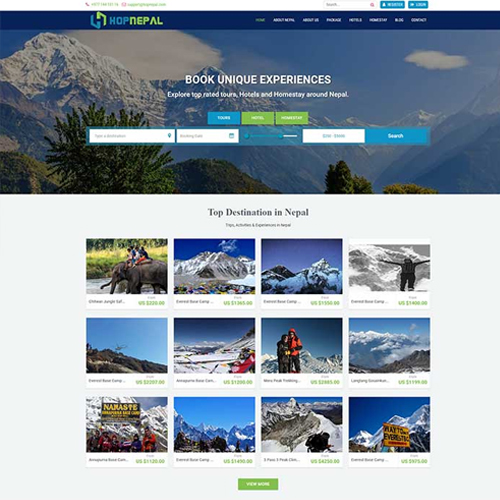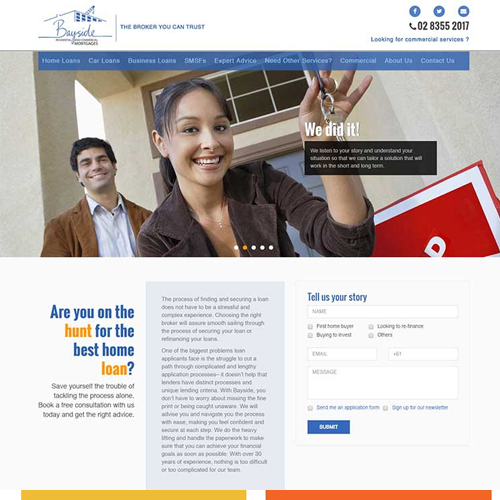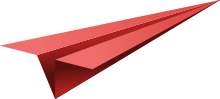Top website building tools 2017
Thinking about building a website?
Great!!!
Coding is always the best choice while developing a website.
But,
What will you do if you do not have adequate coding skills?
So, are you wondering how to build a website that is both free and professional?
Well, there are lots of resources and website building tools that come to your help.
What are website builders?
Anything you wish to do, either start an online business or want to develop a blog website to influence maximum visitors, having an attractive and user-friendly website is important to win the battle of online business.
These days, website builders are getting more popular as they let users build a website without the necessity of coding skills. You do not have to be a talented, creative designer to build a website using these website building tools.
Even though every package appears with various sizes and features, website builders basically containWYSIWYG (What You See Is What You Get) builders to develop your website with drag and drop features in the content area.
Which website building tools you must use?
Many of the website building tools facilitate you to sign up without any charge, so better analyze them before you use them. Try to use a couple of them and pick the one that goes along with your professional web design venture. Be prepared. Even though the free version may not be enough for business, you may have to upgrade to a paid plan.
Amazingly, free plans come up with limited features and functionality which are specially used for testing purpose. Better pick the one that corresponds with your business requirements. Remember, most website builders are indicated for beginners who do not have adequate website design and development skills. Also, there is yet a little learning curve.
If you are a small business owner willing to develop a website yourself, it’s truly an attainable thing. If you have complete dedication and patience to carry out your task properly, you can easily accomplish it by getting help from the website building tools. And, for those who have trouble dealing with these website builders, hiring a web design company is the best option.
Now, let’s proceed towards top website building tools 2017:
1.Wix

Website building software Wix is a leading cloud-based building platform that consists of lots of users around the globe. This software allows users to build beautiful, functional and professional web solutions.
Through this website builder, you can also demonstrate your art, set up an online store, or test innovation concepts. In fact, Wix has everything you require to develop a completely personalized finest quality website.
Using Wix, you can easily upload your files stored in a virtual folderthatch you are allowed to reuse as much as you require. Also, Wix allows you to use media files from your preferred social networking platforms such as Facebook, Twitter or any site you desire.
To begin with, you can start it without any charge, but later, you may have to upgrade according to their paid plans which range from about $4 to almost $25 per month.
Features:
•Wix Forum
•Wix Mobile app
•Lightbox
•Columns
•Wix ADI
•Click to Action
•New Wix Animation
•New scroll effects
•Google Maps Design
•Mobile menu designs
•New Layouts for Wix Pro Gallery
2.SiteBuilder

It is one of the simple and in-built website building tools in the marketplace. SiteBuilder makes easy for anyone willing to develop and put up their own web solution without coding and other technical skill. Their influential website builder provides all the tools you require to get your small business website live and running, including a simple online store.
The drag and drop feature of SiteBuilder is very comfortable to use that makes learners feel permitted, and experts will surely like its professional design and insight. Even though the editor appears with great features, the design is still clean and friendly, letting you carry out the work comfortably.
In addition, they provide one the largest choice of pre-made templates that lets you get an ideal design. They come up with a free plan without a custom domain name but it is better to pick paid plan to get all the professional features. Well, paid plan starts from $9.95 per month.
Features:
•Free domain name
•Huge selection of templates
•Free email address
•Incredible SEO Tools and option
•E-commerce
•Start a blog
•Unlimited bandwidth
3.Weebly

Weebly is the most admired selection to make your personal e-commerce site. Even though, this website building tool is a little more challenging and less inbuilt compared to Wix and SiteBuilder, it provides an ideal e-commerce plan for the companies.
They are a perfect choice for those willing to sell their services or products through the internet. Their business plan starts with $25 per month and facilitates everything you require to set up a professional and complete online shop.
Website building tool Weebly is simple to sign up with the comparatively much forward procedure when you know how to use it properly. However, the sad news is they have a limited number of themes to decide.
Weebly is presently updated to the service called Carbon, and it comes up with more tools, responsive web templates, and a completely revamped user interface. And the plus point is they manages to keep everything easy to use and influential to develop complex web solution.
Features:
•Builder
•Ecommerce
•Mobile Apps
•Photos
•Mobile
•Templates
•App Centre
•Domain Names
•Email marketing
•SEO
•Blogging
•Forms
•Hosting
•Video
•Business
•Statistics
4.SquareSpace

Website builder SquareSpace is ideal for anyone with a creative design profession. It consists of remarkable website templates for photographers, artists, restaurants, musicians, wedding and blogger.
The design is usually simple but striking and classic with large images. Similar to Weebly, their templates are not much customizable with no URL and responsive website templates.
The premium personal plan of SquareSpace starts from $12 per month and for the premium business plan you have to spend $18 per month. Also, they facilitate you with free trial of 2 weeks but have to switch to a premium plan afterwards.
This website builder also consists of the perfect community knowledge base where you can solve your queries and get help using this website building software.
Features:
•Modern Templates
•Template switching
•Designed for any purpose
•Style editor
•Built-in mobile websites
•Customizable content layouts
•Free Type-kit fonts
•Free Google fonts
•Custom CSS
•Example content restore
•Chart Blocks
•Video Backgrounds
•Starter Layouts
•Responsive Image loader
•Getty images integration
•Image Focal Point Control
5.BoldGrid

Powered by WordPress, BoldGrid uses the power and functionality of the most reliable CMS of the globe. Experienced and skilled WordPress users find comfortable to use the similar interface while browsing new features offered by website builder BoldGrid.
This also indicates you have every power of theme
s and plugin directory at your clearance and consists of additional add-on functionality compared to other website building tools.
Utilizing BoldGrid, you can develop your own professional web solution without any trouble. This website builder consists of lots of templates to pick from and provide the most skilled option on the list to build powerful with progressive functionality. Even though it is available for free of charge, you have to pay for the web hosting.
Features:
•Drag and drop
•Free themes
•Easy customization
•WYSIWYG Editing
•Built-in staging
•BoldGrid Connect
•GridBlocks
•Mobile View editor
•Design with media
•Colour Palettes
•Customize menu
Wrapping Up,
These are the top tool for building websites in 2017. Well, there are lots of website building software that provides a unique approach to design, develop and update a website and you have to decide on the website builder suitable for your both personal as well as business requirement.